20 Tableau Certification Interview Questions And Answers
Q.1) What is Tableau Certification and how does it work?
ANS.) Tableau Certification is a data visualization and business intelligence tool that empowers users to transform raw data into meaningful insights through interactive and visually appealing dashboards and reports. It works by connecting to various data sources, including databases, spreadsheets, cloud services, and more, and then enables users to explore, analyze, and present their data in a way that is easy to understand.
Q.2) What is the difference between Power BI tools and Tableau?
ANS.)
Q.3) Explain the difference between a live connection and a data extract in Tableau.
ANS.) live connection directly queries the data source, while a data extract is a snapshot of the data stored in a Tableau-specific format. Data extracts are typically faster for large datasets.
Q.4) How do you create calculated fields in Tableau?
ANS.) Calculated fields are created by using formulas.. In the data pane, you can right-click and select "Create Calculated Field." Following that, input your formula.
Q.5) What’s the differences between a measure in Tableau and dimension?
ANS.) Dimensions are qualitative attributes used for categorical data, while measures are quantitative values used for numerical data.
Q.6) Describe the difference between a continuous field in Tableau and discrete.
ANS.) Discrete fields contain distinct, separate values, while continuous fields represent a continuous range of values. For example, "Year" is discrete, and "Sales" is continuous.
Q.7) How do you manage NULL values in Tableau?
ANS.) You can handle NULL values by using the ISNULL() function or by specifying how Tableau should treat NULL values in the data source settings.
Q.8) How does a Tableau dashboard differ in structure and function from a worksheet?
ANS.) A dashboard is a collection of visualizations, whereas a worksheet is a single view. Dashboards allow you to combine multiple worksheets into one interactive interface.
Q.9) How many distinct types of filters are available in Tableau?
ANS.) Dimension Filters
Measure Filters
Quick Filters
Context Filters
Top N Filters
Relative Date Filters
Data Source Filters
Hierarchical Filters
User Filters
Set Filters
Combined Filters
Q.10) How can you optimize the performance of Tableau workbooks?
ANS.) Performance optimization techniques include using data extracts, optimizing data source queries, and reducing the number of marks displayed.
Q.11) What are context filters in Tableau, and how do they work?
ANS.) Context filters help you create a temporary subset of data to improve performance by limiting the data considered for calculations. They are created by right-clicking a filter and selecting "Add to Context."
Q.12) Explain the concept of sets in Tableau and when to use them.
ANS.) Sets are custom fields that define a subset of data based on certain conditions. They are used to create groups, filter data, or highlight specific data points.
Q.13) What do various Tableau files consist of?
ANS.) Tableau Workbook (.twb)
Tableau Packaged Workbook (.twbx)
Tableau Data Source (.tds)
Tableau Data Extract (.hyper or .tde)
Tableau Packaged Data Source (.tdsx)
Tableau Bookmark (.tbm)
Tableau Template (.twbx)
Q.14) What are the benefits of using parameters in Tableau?
ANS.) Parameters allow users to input values dynamically, making the visualizations more interactive and enabling dynamic changes without modifying the workbook.
Q.15) How can you create hierarchies in Tableau, and why are they useful?
ANS.) Hierarchies are created by dragging and dropping fields onto one another. They help in drill-down and organizing data for better analysis.
Q.16) Explain the role of actions in Tableau.
ANS.) Actions allow users to create interactivity between sheets or dashboards. They can be used to filter, highlight, or navigate between different views.
Q.17) How does Tableau handle geospatial data, and what mapping options are available?
ANS.) Tableau has built-in support for geospatial data and offers mapping capabilities. Users can plot data on maps and create custom geographic visualizations.
Q.18) How can you schedule data refreshes in Tableau Server?
ANS.) Data refresh schedules can be set up in Tableau Server to automatically refresh data from the data source at specified intervals.
Q.19) What is the Tableau Public and Tableau Desktop relationship?
ANS.) Tableau Public is a free, public platform for sharing Tableau visualizations, while Tableau Desktop is a paid authoring tool for creating and publishing visualizations.
Q.20) How can Tableau certification benefit an organization and its users?
ANS.) Tableau certification validates the skills of professionals and ensures that the organization can harness the full potential of Tableau for data analysis and decision-making.
.png)
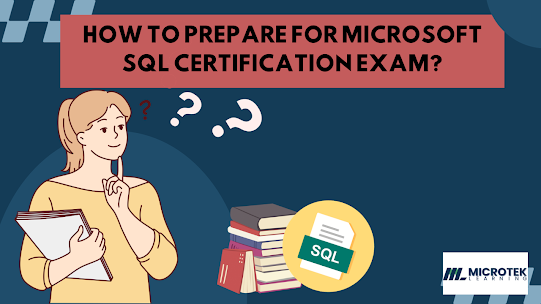
Comments
Post a Comment